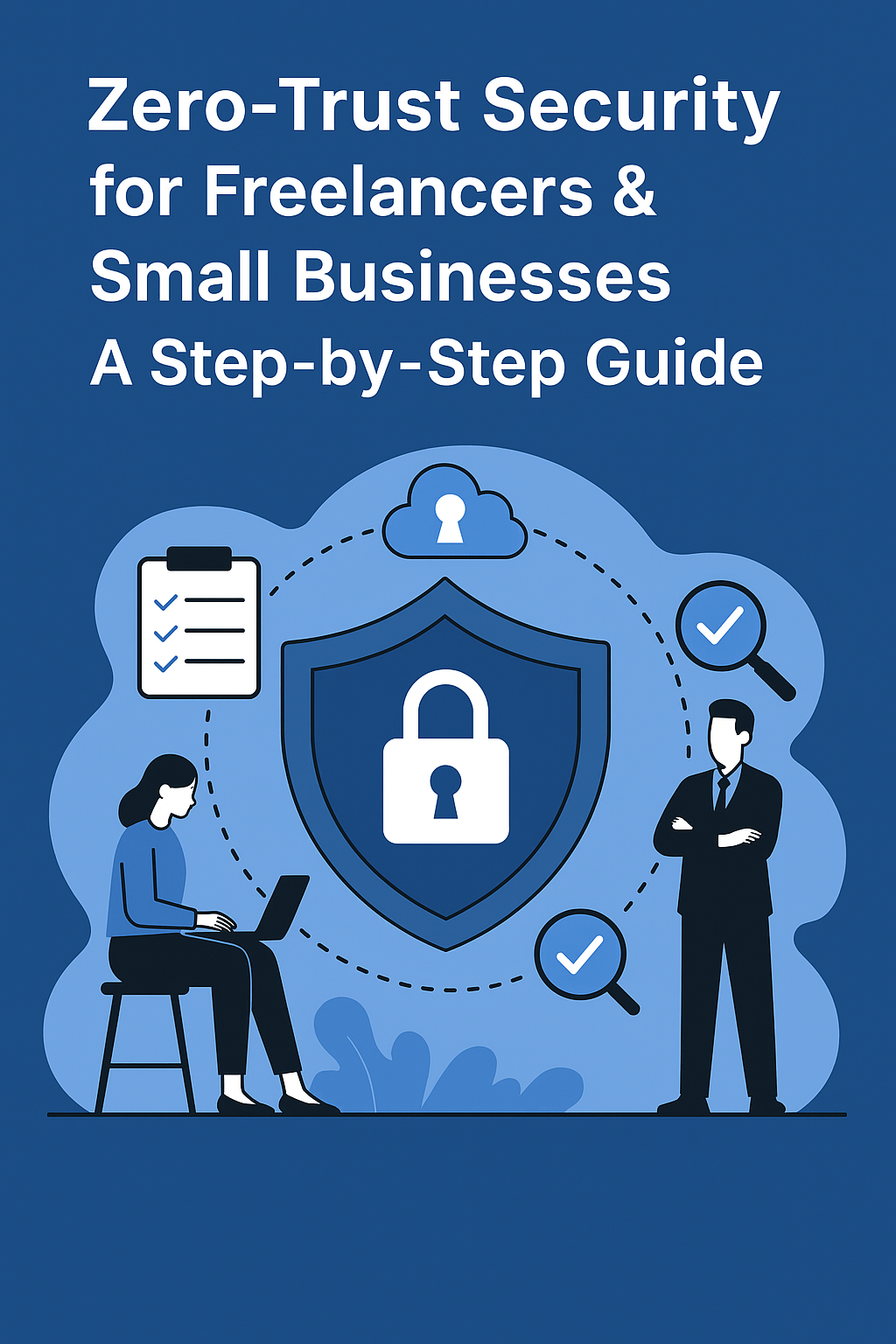
Table of Contents
As cyber threats continue to evolve in 2025, one principle is transforming how small teams and freelancers protect their data — Zero-Trust Security.
Unlike traditional security models that assume everything inside a network is safe, Zero Trust Security for small businesses starts with a simple rule: never trust, always verify.
Whether you’re a U.S.-based freelancer managing client data or a small business owner collaborating remotely, adopting a Zero-Trust approach can help safeguard your digital assets from phishing, ransomware, and insider threats.
In this guide, we’ll break down what Zero-Trust Security means, why it’s critical for smaller organizations, and how to implement it step-by-step.
What Is Zero Trust Security For Small Businesses?
Zero Trust Security for small businesses is a cybersecurity model that requires continuous verification of every user, device, and connection — even if they’re already inside the network.
Instead of relying on firewalls or passwords alone, Zero-Trust verifies identity, device health, and context before granting access.
According to Microsoft Security, Zero-Trust assumes that breaches are inevitable and focuses on minimizing potential damage. It’s a proactive approach, rather than a reactive one.
In simpler terms:
“Zero-Trust means you trust nothing — not users, not devices, not even your own Wi-Fi — until verified.”
Why U.S. Freelancers and Small Businesses Need ZeroTrust Security
For U.S. freelancers and small business owners, the risks are rising fast.
A 2025 IBM Cybersecurity Report found that over 43% of cyberattacks target small businesses, many of which lack enterprise-level protection.
Remote work, file sharing, and cloud-based tools make freelancers especially vulnerable. Hackers now use AI-powered phishing, credential stuffing, and even deepfake voice scams to breach systems.
That’s where Zero Trust security for small businesses and freelancers comes in — it offers a scalable, cost-effective way to protect sensitive data without needing an entire IT department.
Step 1: Identify and Classify Your Critical Assets
The first step is how to implement Zero Trust Security for small businesses understanding what needs protection.
- Client files, invoices, and contracts
- Email accounts and collaboration tools
- Cloud storage (Google Drive, Dropbox, etc.)
- Password managers and VPNs
List your critical assets and data sources. Once you know what’s most valuable, you can prioritize where to apply Zero-Trust policies first.
Step 2: Implement Strong Identity Verification
In Zero-Trust, identity is everything.
Even if someone logs in with the right credentials, the system should still verify that user’s legitimacy.
Here’s how you can enhance identity protection:
- Use Multi-Factor Authentication (MFA): Platforms like Duo Security or Google Authenticator add an extra verification step.
- Enforce Unique Logins: Each team member or contractor should have their own credentials.
- Set Conditional Access Policies: Only allow logins from approved devices or geographic regions.
For freelancers working with U.S. clients, MFA isn’t just good practice — many companies now require it in contracts.
Step 3: Secure All Devices
Devices are one of the biggest weak spots for small businesses.
Whether it’s your smartphone, laptop, or a contractor’s tablet, every device must meet strict security standards before accessing sensitive information.
✅ Best Practices for Device Security:
- Keep operating systems and apps up to date.
- Use endpoint protection software like Bitdefender or Malwarebytes.
- Encrypt devices with full-disk encryption (available on macOS and Windows).
- Enable remote wipe in case a device is lost or stolen.
Zero-Trust means you validate device health every time a user connects — not just the first time.
Step 4: Use Secure Access Controls
The “never trust, always verify” approach extends to file sharing and cloud access too.
For example:
- Use role-based access control (RBAC) — freelancers or virtual assistants should only see the data they need.
- Set time-limited access links for shared documents.
- Restrict file downloads or copying in shared folders.
If you use Google Workspace, you can set granular permissions to limit access to U.S.-based users only — another layer of Zero-Trust Security.
Step 5: Monitor and Log All Activity
Visibility is the heart of Zero-Trust. You can’t protect what you don’t see.
Freelancers and small businesses should:
- Enable activity logs in Google Drive, Dropbox, and project management tools.
- Use threat monitoring tools like Cloudflare Zero Trust or Microsoft Defender for Business.
- Set up alerts for login attempts from new devices or locations.
Even one suspicious login attempt could be the sign of a larger breach — Zero-Trust ensures you catch it early.
Step 6: Educate Your Team or Contractors
Zero-Trust Security only works if everyone follows the rules.
If you hire freelancers or virtual assistants, include basic cybersecurity training in your onboarding process.
Teach them:
- How to identify phishing emails
- Why MFA is mandatory
- What tools to use for secure communication (e.g., Signal, ProtonMail)
- How to report suspicious activity
Even a short training video or a written checklist can dramatically reduce risk.
Step 7: Continuously Improve and Audit
Zero-Trust is not a one-time setup — it’s an ongoing process.
Review your security settings every 3–6 months. Check for new devices, apps, or plugins that may have access to your systems.
Also, schedule regular penetration tests or vulnerability scans. Even free tools like Qualys Community Edition or ImmuniWeb can detect weak spots before hackers do.
The Benefits of Zero Trust Security for Freelancers and Small Businesses
By applying Zero-Trust principles, U.S. freelancers and small business owners gain:
- Enhanced data protection without enterprise-level costs
- Reduced insider threats through access control
- Improved client trust by demonstrating strong cybersecurity measures
- Better compliance with privacy laws like CCPA and GDPR
Conclusion: Building a Zero-Trust Future for Freelancers
Zero-Trust Security isn’t just for big corporations anymore — it’s the new standard for everyone handling digital data.
For freelancers and small businesses in the U.S., it’s the most effective way to protect clients, maintain reputation, and stay compliant with growing cybersecurity demands.
Remember:
Trust nothing. Verify everything. Protect your business at every step.
Start small — enable MFA, secure your devices, and audit your access settings. Over time, your freelance or small business operation will be fully Zero-Trust ready.
Check out my new blog here, you may like it
How Generative AI Is Powering the Next Wave of Phishing Attacks

Pingback: Machine Identities in Cloud & AI Workflows: The Hidden Security Risk (2025)
Pingback: I Scanned 120 Startup Websites: Why Website Security for Small Businesses is Often Overlooked