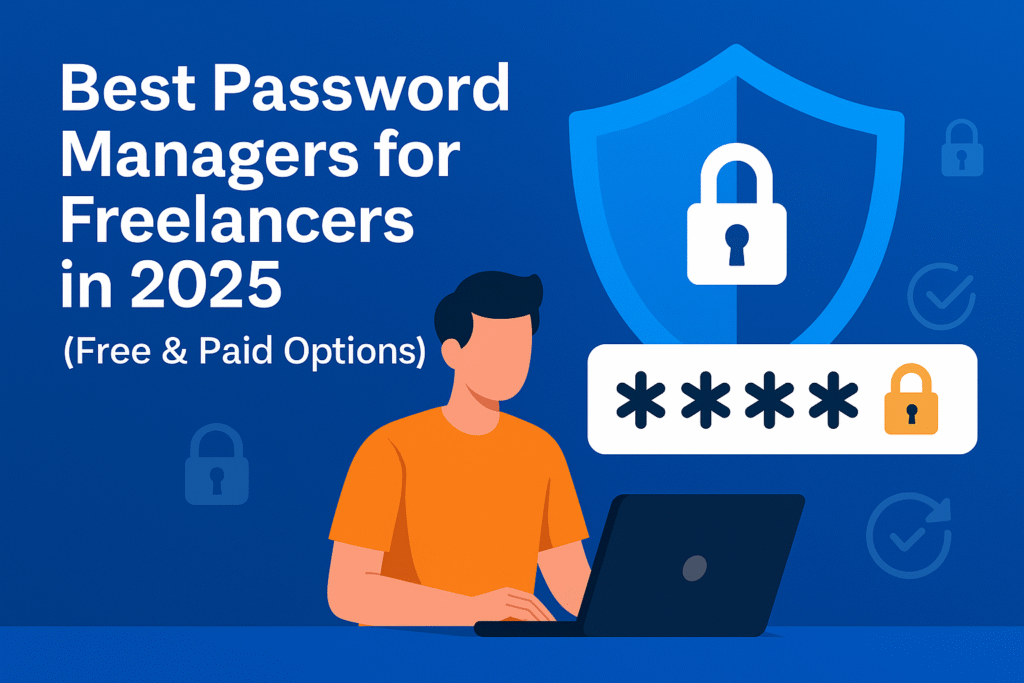
Table of Contents
Best password managers for freelancers are more essential than ever in 2025. As a U.S.-based freelancer or solopreneur, you’re likely juggling dozens of logins across client portals, invoicing apps, email platforms, and cloud tools. Reusing passwords or relying on your browser’s memory just doesn’t cut it anymore — especially with AI-powered cyber threats on the rise.
In this blog, we break down the best password managers for freelancers, both free and paid, to help protect your business, simplify your workflow, and maintain professional credibility.
🔐 Why Freelancers Need a Password Manager in 2025
If you’re freelancing full-time or even just part-time, your online presence is your livelihood. You access platforms like Upwork, Fiverr, PayPal, QuickBooks, client Slack channels, and more — sometimes all in the same day.
Here’s why the best password managers for freelancers aren’t optional in 2025:
🧠 Password Health Reports: Get alerts for weak, reused, or breached passwords.
🔒 Security: They protect against AI-generated phishing attacks and credential stuffing.
📲 2FA Integration: Many tools now support biometric login and multi-factor authentication (MFA).
Multiple client accounts – You may need to log into Slack, WordPress, email, etc., on behalf of clients.
Different platforms – Upwork, Fiverr, PayPal, Zoom… every tool needs credentials.
AI-driven hacking tools – In 2025, brute-force attacks and phishing scams are faster and more convincing than ever.
Time = money – A password manager saves you time and keeps things organized.
That’s why choosing one of the best password managers for freelancers isn’t just a good idea — it’s a security upgrade.
✅ Best Free Password Managers for Freelancers
Not all password tools are created equal. Here’s what to prioritize if you’re a freelancer or solopreneur in the U.S.:
- 🔒 Strong encryption (AES-256 or higher)
- 🔑 Cross-platform support (Windows, Mac, Android, iOS, browsers)
- 📂 Password sharing (for teams or clients)
- 🧠 Built-in 2FA or MFA
- 💸 Budget-friendly pricing or free version
- ☁️ Cloud backup and sync
Now let’s look at the top contenders.
🥇 1. Bitwarden (Free & Paid – Best Overall for Freelancers)
Why freelancers love it:
Bitwarden offers robust security, open-source transparency, and a fully usable free version — making it one of the best password managers for freelancers in 2025.
- Free Plan: Includes unlimited password storage, cross-device sync, and browser integration.
- Paid Plan: Starts at $10/year. Adds encrypted file storage, advanced 2FA (like YubiKey), and more.
- Cross-platform: iOS, Android, Mac, Windows, Linux, browser extensions.
💬 Freelancer tip: The free plan is enough for solo workers. Upgrade only if you need file storage or advanced login options.
2. Proton Pass (Free Tier)
From the makers of Proton Mail, this newcomer to password security emphasizes privacy.
- Key Features: Open-source, built-in email aliasing, autofill, secure note storage
- Why it’s great for U.S. freelancers: Based in Switzerland with strong privacy laws
- Website: proton.me/pass
3. 1Password
Why it’s great:
1Password is built for people who juggle multiple roles — and that’s every freelancer. It lets you create “vaults” for different clients or projects, so your data stays separated and organized.
- Starts at $35.88/year
- Watchtower dashboard alerts you to weak or reused passwords
- Seamless autofill and excellent mobile apps
💬 Pro tip: Use vaults to separate personal, freelance, and client accounts.
4. NordPass
Why freelancers trust it:
From the team behind NordVPN, NordPass uses zero-knowledge encryption and is known for its easy-to-use design. If you’re already using NordVPN, this is a smart pairing.
- Free Plan: Store passwords, notes, and sync across devices.
- Premium: $23.88/year — adds password sharing and data breach scanner
- UI: Sleek and beginner-friendly
💬 Great for beginners who want simplicity and proven security.
💼 5. LastPass
LastPass used to dominate the password manager scene, but a 2022 breach damaged its reputation. Still, the platform has made significant changes since then, and some freelancers still trust it.
- Free Plan: Only works on one device type (mobile or desktop)
- Paid: $36/year for individual use
- Easy to use, good autofill
💬 Only consider if you’re already invested in the ecosystem.
🆓 Best 100% Free Options (For New or Budget-Conscious Freelancers)
If you’re just starting out, you may not want to pay yet. Here are completely free password managers that still deliver:
🔸 KeePassXC
- Local-only password storage (not cloud synced)
- Super lightweight and open-source
- Best for tech-savvy users
🔸 Bitwarden Free
- Industry-grade encryption
- Cloud sync + browser integration
- Great balance of usability and features
📊 Quick Comparison Table
| Tool | Free Plan | Price (Paid) | Cloud Sync | Best For |
| Bitwarden | ✅ Yes | $10/yr | ✅ | Most freelancers |
| 1Password | ❌No | $35.88/yr | ✅ | Multi-client freelancers |
| NordPass | ✅ Yes | $23.88/yr | ✅ | Simplicity + security |
| Proton Pass | ✅ Yes | $9.99/mo (bundle) | ✅ | Privacy-focused users |
| LastPass | ✅ Yes | $36/yr | ✅ | Legacy users |
How to Choose the Best Password Manager as a Freelancer
When choosing the best password managers for freelancers, ask yourself:
- Do I need cross-device access (mobile + desktop)?
- Will I manage shared logins with clients or a VA?
- Do I prefer open-source or commercial tools?
- How important is built-in 2FA or dark web monitoring?
Most freelancers benefit from starting with a free plan (like Bitwarden or Proton Pass), then upgrading as their workload or security needs grow.
🧠 Final Thoughts
The best password managers for freelancers in 2025 are no longer optional — they’re foundational to protecting your digital business. Whether you’re looking for a free, privacy-focused tool or a premium password vault with advanced features, there’s an option that fits your workflow.
🔐 Don’t leave your logins to chance. Try one of the tools above and secure your freelance career today.
👉 Pro tip: Pair your password manager with Proton Mail or Brave Browser to boost your privacy even further.
Also Read: IRS Scams, Tax-Time Phishing & How to Protect Your Data in 2025

Pingback: How AI Is Changing Cybersecurity in 2025