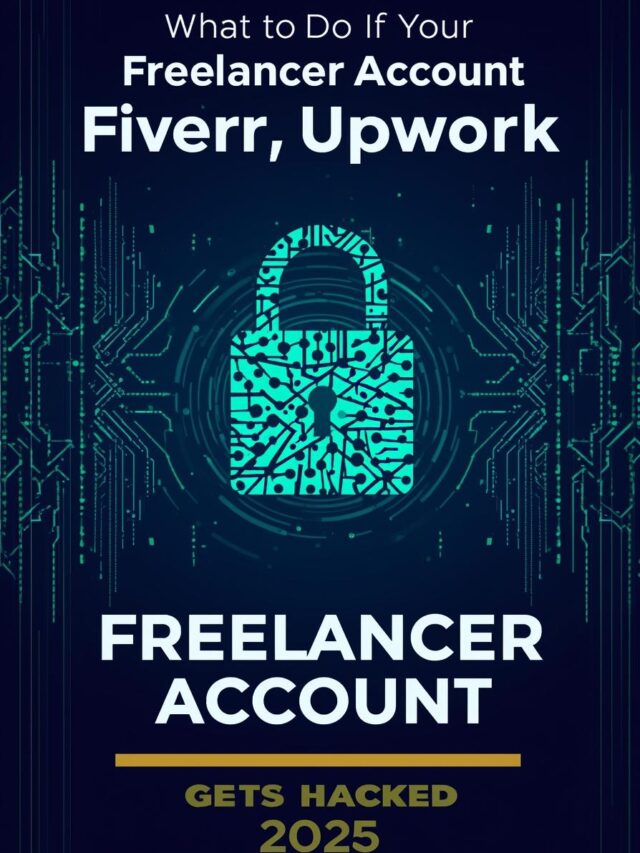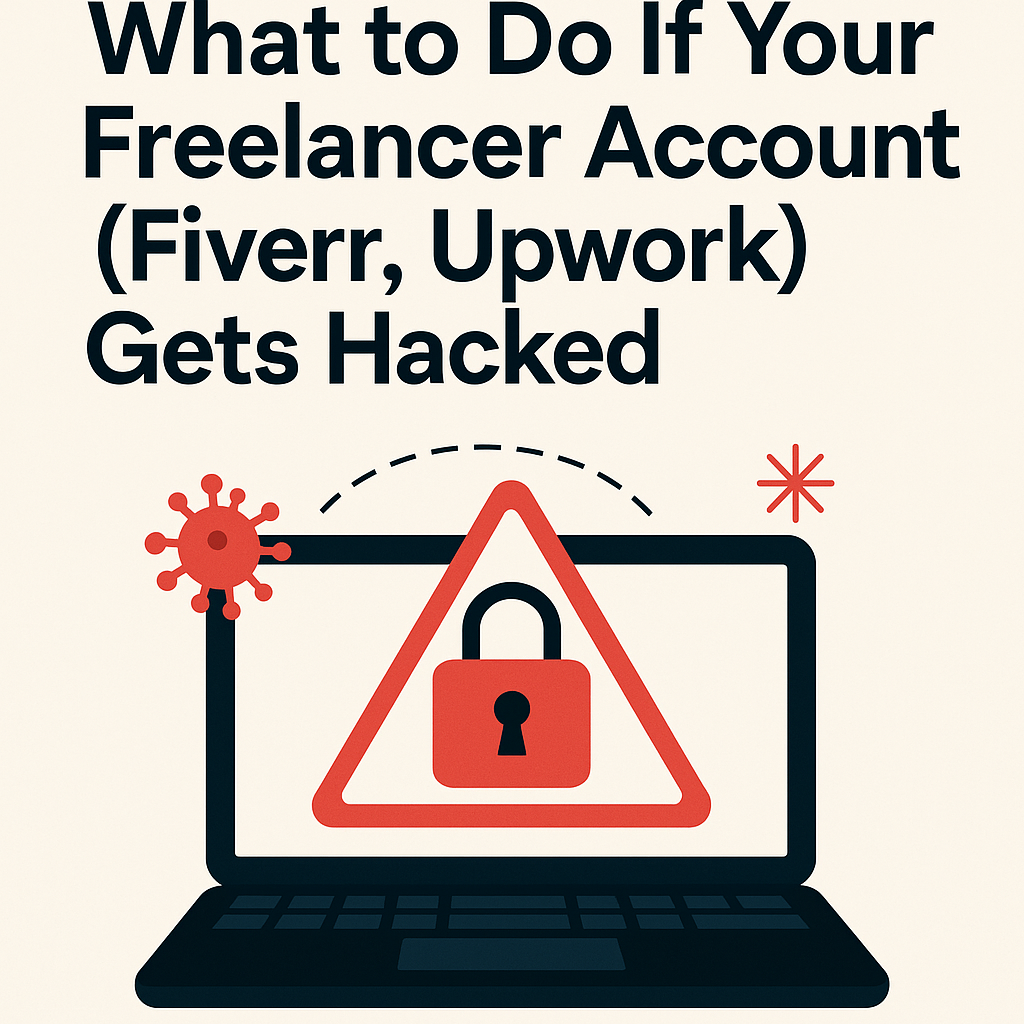
Table of Contents
What to do if your freelancer account (Fiverr, Upwork) gets hacked is something no independent contractor wants to think about — but in 2025, it’s a growing threat. Your account isn’t just a profile; it’s your income source, your communication hub, and your professional identity. If it’s compromised, you need to act fast.
This guide explains what to do if your freelancer account (Fiverr, Upwork) gets hacked, how to recover it, protect your data, and secure your business going forward.
Don’t Panic, But Act Fast
The moment you suspect unauthorized access, it’s critical to act quickly. If you’re locked out or notice suspicious activity, the first step in what to do if your freelancer account (Fiverr, Upwork) gets hacked is to try and regain control before more damage is done.
Immediate actions:
- Try to log in: If you still have access, immediately change your password.
- Enable two-factor authentication (2FA) if you haven’t already.
- Check for unauthorized withdrawals or messages sent to clients.
- Look at your login history (both Fiverr and Upwork provide this).
👉 Fiverr Security Help Center
👉 Upwork Security Best Practices
Want visual version of this blog , go here
Contact Support Immediately
If you’re locked out or suspect malicious activity, contact the platform’s customer support. This is a critical step in what to do if your freelancer account (Fiverr, Upwork) gets hacked because delays could result in stolen funds, lost clients, or even account suspension.
How to contact support:
- Fiverr: Go to their Support Request Page and select “Account & Profile > My account is compromised.”
- Upwork: Use Upwork Help and submit a request under “Security & Privacy.”
When you submit your ticket:
- Be specific about what you noticed.
- Mention the last successful login you remember.
- Provide screenshots if you can.
Change Passwords — Not Just on the Platform
Even after you’ve regained access, the next step in what to do if your freelancer account (Fiverr, Upwork) gets hacked is changing all your passwords. That includes:
- Email account(s) linked to your freelancing platforms.
- Password managers or cloud storage tools.
- PayPal, Payoneer, or any connected payment methods.
Hackers often access freelancer accounts by first compromising the email or reusing leaked passwords from other sites. Use a tool like HaveIBeenPwned to check if your email was part of a breach.
Scan Your Devices
A hacked account might be the result of spyware or a keylogger. It’s not enough to change passwords if your device is infected.
What to do:
- Run a full antivirus scan using tools like Malwarebytes or Bitdefender.
- Update your OS and security software.
- Avoid logging into critical accounts from public or shared devices.
Notify Clients and Check for Reputation Damage
One overlooked step in what to do if your freelancer account (Fiverr, Upwork) gets hacked is communicating with your clients. Hackers may impersonate you, send scam messages, or alter ongoing contracts.
Steps to take:
- Message current clients explaining what happened.
- Review your recent messages and contracts for any unauthorized changes.
- Rebuild trust by offering a clear explanation and reassurance.
This step is crucial for maintaining your freelance reputation. A well-handled breach shows professionalism.
6.Revoke Suspicious Sessions and Connected Apps
Both Fiverr and Upwork allow you to manage devices and sessions. After a hack, revoke all current sessions except the one you’re using.
On Fiverr:
Go to Settings > Security > “Devices and Sessions.”
On Upwork:
Visit Settings > Connected Services and revoke unknown apps or browsers.
This prevents hackers from staying logged in even after you change your password.
7.Secure Your Payment Accounts
`Your PayPal, Payoneer, or direct bank accounts may be vulnerable if connected to a hacked freelance account. Here’s what to do:
- Log into those platforms immediately.
- Check transaction history.
- Update passwords and enable 2FA.
- Contact support if any suspicious activity is found.
If funds were stolen, report it to the platform and relevant authorities. ReportFraud.ftc.gov is a good place to file a formal complaint in the U.S
8.Enable Maximum Account Security Settings
Both platforms offer more than just password protection. The final step in what to do if your freelancer account (Fiverr, Upwork) gets hacked is setting up maximum security going forward.
Enable:
- Two-Factor Authentication (via SMS or authentication apps)
- Email alerts for logins and transactions
- Security questions where available
- Notifications for login attempts from new devices
Freelancers should also use a password manager like 1Password or Dashlane to create strong, unique passwords for each account.
9.Report to the Authorities (If Necessary)
If your freelancer account was hacked and you lost money, you should consider filing a report with:
- The Federal Trade Commission (FTC)
- The FBI Internet Crime Complaint Center (IC3)
- Your bank or payment provider’s fraud department
This may not guarantee funds are returned, but it creates a legal record and may help stop repeat offenders.
10.Learn and Prepare for the Future
Cybercrime targeting freelancers is growing in 2025. Many attacks come through phishing emails or weak security practices. Make it a habit to:
- Avoid clicking suspicious links (especially fake Fiverr or Upwork login pages).
- Use secure Wi-Fi or VPN when working remotely.
- Regularly back up important project files and client data.
For extra protection, consider privacy tools and cybersecurity software specifically designed for freelancers. Check out our guide: Top 5 Privacy Tools for Freelancers in 2025
Final Thoughts: Don’t Let a Hack Derail Your Freelance Career
Knowing what to do if your freelancer account (Fiverr, Upwork) gets hacked can make the difference between a temporary setback and a major business loss. By acting fast, communicating transparently, and securing your digital presence, you can protect your reputation and income.
🚨 Don’t Wait — Secure Your Freelance Accounts Today!
If you haven’t already enabled two-factor authentication or checked your device for malware, now’s the time. Don’t wait until you’re a victim. Use our Cybersecurity Checklist for Freelancers to stay safe:
🆓 Get Your Free Cybersecurity Checklist (PDF)
Enter your email below and we’ll send it straight to your inbox.
Also Read : Cybersecurity Checklist Before Hiring Your First Virtual Assistant 2025